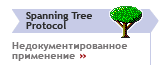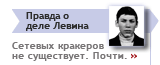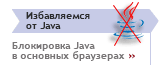Легенда:
 новое сообщение новое сообщение
 закрытая нитка закрытая нитка
 новое сообщение новое сообщение
 в закрытой нитке в закрытой нитке
 старое сообщение старое сообщение

|
- Напоминаю, что масса вопросов по функционированию форума снимается после прочтения его описания.
- Новичкам также крайне полезно ознакомиться с данным документом.
или Laplink 14.10.05 11:29 Число просмотров: 2680
Автор: dl <Dmitry Leonov>
Отредактировано 14.10.05 11:31 Количество правок: 1
|
Как выяснилось, версия 3.3 первого и 12.0 второго у меня есть :)
Sewell Development FastLynx 3.3 Build 332 - is a program designed to help you transfer files, directories, or entire hard disks quickly and easily from PC to PC. The simple split-screen interface makes copying and moving files as easy as dragging and dropping. Best of all, FastLynx can transfer files through your USB, parallel, or serial ports and over the Internet using TCP/IP. FastLynx 3.3 even lets you perform DOS-to-Windows and Linux- to-Windows transfers. It is great for recovering files from crashed Windows computers (if you can boot DOS).
FastLynx can also be used to transfer between different directories on the same computer. It is also used to update or synchronize a set of files or directories that exist in more than one place. In addition to these file transfer capabilities, FastLynx also provides valuable file management functions such as the ability to rename or delete files.
FastLynx 3.3 supports USB transfer on Windows 98, ME, 2000, XP, or later. The USB bridge cable is required for this transfer. USB was designed as a PC-to-peripheral communication mechanism. The USB Bridge Cable has a chip in the middle that acts as a peripheral to both computers, thereby allowing peer-to-peer communication.
WARNING: Connecting a cable that does not have this type of chip to the USB ports of two computers will not work for file transfer and may damage your USB ports.
FastLynx 3.3 includes a Linux slave for transfers between a computer running Windows and a computer running Linux (most platforms are supported). This configuration supports only parallel or serial connections. FastLynx 3.3 introduces a more advanced script that is stored in a text file with a ".fxs" extension. This new type of script offers more power and flexibility, but it is recommended only for advanced users with some technical skill. The on-the-fly encryption (128-bit AES) capability of FastLynx 3.3 is useful when transferring files over a LAN or the Internet to prevent others from spying on the contents of your files as they are transferred.
LapLink Gold 12.0. Corporate Edition. (May 20, 2004) - continues to raise the standard for PC-to-PC connectivity including enhanced Internet functionality; ultra-fast, always safe file transfers and migration; security levels you control and convenient compatibility with any Windows PC including Microsoft’s newest operating system, Windows Server 2003. It will give you the level of mobility, independence and control you may have never thought possible.
With LapLink Gold 12.0 you will have everything you need to run applications on remote computers, access important files, synchronize folders, conduct remote meeting, support co-workers or friends and print files on distant printers.
File Transfer - You can move or copy files between computers. Customizing any of the several File Transfer settings simplifies complicated transfers. LapLink’s patented SpeedSync™ technology makes updating files faster because as the updated files are compared, and only the changes—not the entire file—are transferred. A comprehensive security system, including encryption, protects your valuable data at all times.
Xchange Agent - You can synchronize files and folders between two computers (or drives). Use Xchange Agent to transfer vital information to and from a portable computer, or to back up important files. You can schedule Xchange Agent to run regularly, so that your information is always up to date; Xchange Agent automatically connects, transfers files, and disconnects.
Remote Control - You can control another computer as though you were sitting at that computer, using its keyboard, mouse, and programs while looking at its screen. Whether your computer is controlling or being controlled, you have the same setup and start-up procedures. You can even copy information from one computer and paste it on the other.
Print Redirection - You can print a document from a remote computer to your local printer over Remote Control, or print local documents to a printer at a remote location. This means you don't have to use File Transfer to get documents printed where you want them.
Text Chat - You can exchange messages with someone at a remote computer by typing messages in a window. This is useful if you need to communicate with the person at the other end while performing other services like File Transfer and Remote Control. Text Chat information is saved, and you can also cut and paste text into the Text Chat window.
Voice Chat - You can talk with someone at a remote computer while you perform other services like File Transfer and Remote Control. Voice Chat requires a microphone and sound card on each computer.
What's New in LapLink Gold Corporate 12?
- Centralized Address Book - New in LapLink Gold Corporate you can have the address book stored centrally on the network in a SQL database. With built-in authentication, only authorized users will be able to use it.
- Enterprise Push Install - Deploy LapLink Gold and LapLink Host across the enterprise using the new easy-to-use Enterprise Configuration Wizard.
- System Information - LapLink Gold can retrieve system information from remote computers to help with troubleshooting.
- Remote Snapshot - LapLink Gold Corporate has the ability to take and save screenshots from the remote machine. A simple-to-use thumbnail view makes it even easier to sort through all the images.
|
|
|