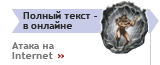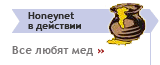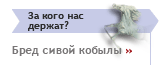Легенда:
 новое сообщение новое сообщение
 закрытая нитка закрытая нитка
 новое сообщение новое сообщение
 в закрытой нитке в закрытой нитке
 старое сообщение старое сообщение

|
- Напоминаю, что масса вопросов по функционированию форума снимается после прочтения его описания.
- Новичкам также крайне полезно ознакомиться с данным документом.
А какая версия аси и 21.04.03 20:22 Число просмотров: 1316
Автор: JINN <Sergey> Статус: Elderman
|
какой тип пароля был - обычный или с "заковыркой"? -))
Меня вот что смутило - в первом сообщении ты процитировал
"If the password above appears with non-alphanumeric characters,
please click on the following link to receive a new
and randomly generated password from ICQ:
https://web.icq.com/secure/password/new_password/?enc=2c9а3faf34d49-76c517f5fs5455tb424903d3c14ed9-5fe52adce83234462asd23f125f88dc0a9df82e4d"
У меня пасс как раз из "alphanumeric characters"-;) Запросил сегодня пароль и .... всё как обычно:
"Dear ICQ user,
Your ICQ password is:
(пароль)
Please note that your ICQ Password is case sensitive.
For security purposes, your ICQ# is not specified in this email.
After you regain access to your ICQ number, please make sure to
change your password to a more complex one.
We strongly recommend you use an 8-digit password
combination of letters and numbers (example: 56KiNg44).
In order to change your password manually from your ICQ window,
please follow these instructions:
In ICQ version 2003a: ICQ/Main button->Security & Privacy Permissions->Password tab.
In ICQ version 2002a: ICQ/Main button->Security & Privacy Permissions->Password tab.
In ICQ version 2001a/b: ICQ/Main button->Security & Privacy Permissions->Password tab.
In ICQ version 2000a/b: ICQ button->Security & Privacy->Password tab.
In ICQ version 99b: ICQ button->Preferences & Privacy->Security & Privacy->Security tab.
In ICQ version 99a: ICQ button->Security & Privacy->Security tab.
In ICQ version 98a: ICQ button->Security & Privacy.
In ICQ for PowerPC version 2.0: File Menu->View/Change My Details->Security.
In ICQ for the Palm Computing® Platform version 1.0.2: Menu->Options->Security.
We recommend keeping your password in a secure place.
To view your personal ICQ details as they appear in ICQ directories, go to
http://web.icq.com/whitepages/login/
If you still encounter problems using your password, please write to support@icq.com
with the following details:
-- The ICQ number in question
-- Your email address
-- The service you are trying to use (ICQ client / ICQmail / ICQ2Go!/ Other)
-- The exact problem you are encountering
-- The exact error message you are receiving
For any further technical support questions relating to ICQ, refer to the
technical help available on the ICQ Web site at http://web.icq.com/help .
Happy to assist,
ICQ Support Team.
Please note: ICQ will never ask you to submit your password by email.
Should you receive any email appearing to be from ICQ that asks
for your password, please do not respond to such an email."
Попробуй сменить пасс на "обычный" и посмотри что тебе ответят.
|
|
|