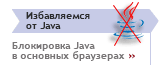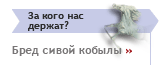Легенда:
 новое сообщение новое сообщение
 закрытая нитка закрытая нитка
 новое сообщение новое сообщение
 в закрытой нитке в закрытой нитке
 старое сообщение старое сообщение

|
- Напоминаю, что масса вопросов по функционированию форума снимается после прочтения его описания.
- Новичкам также крайне полезно ознакомиться с данным документом.
Господа, будьте снисходительны, не бросайтесь сразу штрафовать за, как вам кажется, глупые вопросы - beginners на то и beginners.
Вот что по этому поводу думает микрософт 09.06.05 12:48 Число просмотров: 5476
Автор: amirul <Serge> Статус: The Elderman
Отредактировано 09.06.05 12:48 Количество правок: 1
|
> Помогите , раз в день у меня выскакивает синий экран с
> ошибкой(см.заголовок)
>
> код ошибки (0×BADOB118, 0×00000000,
> 0×80551068 , 0×00000000).
> Щас проверяю RAM.
> Может кто-то сталкивался.
Сталкиваюсь каждый день :-)
Причина - глючный драйвер
-------------- cut here --------------
Bug Check 0x50: PAGE_FAULT_IN_NONPAGED_AREA
The PAGE_FAULT_IN_NONPAGED_AREA bug check has a value of 0x00000050. This indicates that invalid system memory has been referenced.
Parameters
The following parameters are displayed on the blue screen.
Parameter Description
1 Memory address referenced
2
0: Read operation
1: Write operation
3 Address that referenced memory (if known)
4 Reserved
If the driver responsible for the error can be identified, its name is printed on the blue screen and stored in memory at the location (PUNICODE_STRING) KiBugCheckDriver.
Cause
Bug check 0x50 usually occurs after the installation of faulty hardware or in the event of failure of installed hardware (usually related to defective RAM, be it main memory, L2 RAM cache, or video RAM).
Another common cause is the installation of a faulty system service.
Antivirus software can also trigger this error, as can a corrupted NTFS volume.
Resolving the Problem
Resolving a faulty hardware problem: If hardware has been added to the system recently, remove it to see if the error recurs. If existing hardware has failed, remove or replace the faulty component. You should run hardware diagnostics supplied by the system manufacturer. For details on these procedures, see the owner's manual for your computer.
Resolving a faulty system service problem: Disable the service and confirm that this resolves the error. If so, contact the manufacturer of the system service about a possible update. If the error occurs during system startup, restart your computer, and press F8 at the character-mode menu that displays the operating system choices. At the resulting Windows Advanced Options menu, choose the Last Known Good Configuration option. This option is most effective when only one driver or service is added at a time.
Resolving an antivirus software problem: Disable the program and confirm that this resolves the error. If it does, contact the manufacturer of the program about a possible update.
Resolving a corrupted NTFS volume problem: Run Chkdsk /f /r to detect and repair disk errors. You must restart the system before the disk scan begins on a system partition. If the hard disk is SCSI, check for problems between the SCSI controller and the disk.
Finally, check the System Log in Event Viewer for additional error messages that might help pinpoint the device or driver that is causing the error. Disabling memory caching of the BIOS might also resolve it.
Comments
Typically, this address is in freed memory or is simply invalid.
This cannot be protected by a try - except handler — it can only be protected by a probe.
-------------- cut here --------------
Таким образом могу с уверенностью сказать, что в данном случае была произвдена попытка чтения адреса 0xBADOB118 инструкцией по адресу 0x80551068
Чаще всего ntoskrnl.exe мепится по адресу 0x804d0000, так что адрес этот в ядре. Так как в ядре ошибок уже почти нет, то какой то драйвер передал левые параметры в системный вызов. Кто это сделал можно понять только просмотрев стек. Если ты не можешь поставить на отладку саму эту машину, то сделай малый дамп памяти:
Правой кнопкой на "Мой компьютер"->Свойства->Вкладка "Дополнительно"->Кнопка "Параметры" в группе "Загрузка и восстановление"->В группе "Отказ системы" убери чекбокс "Выполнить автоматическую перезагрузку", выбери в комбо боксе "Малый дамп памяти", укажи каталог для малого дампа памяти и жди синего экрана. Когда он появится, дождись пока проценты внизу добегут до 100 (ты можешь и не заметить как это случится - дамп то малый), и смело перегружайся. После перезагрузки в каталоге, который ты указал (по умолчанию каталог Minidump в установочном каталоге винды) появится файл MiniYYMMDD-NN.dmp, где YY - год, MM - месяц, DD - день, а NN - порядковый номер дампа за этот день (если у тебя их несколько).
В этом дампе содержится много полезной инфы для того, чтобы понять, что упало. Можешь проанализировать его сам командой
analyze -v
В отладочных тулзах для винды (ищи в гугле "Debugging Tools for Windows" - бесплатно скачиваются с сайта микрософта) или запаковать, выложить куда нибудь и сообщить сюда - я проверю, что смогу (в малом дампе находится все таки не ВСЯ инфа, а полный дамп качать не собираюсь :-), хотя можешь проанализировать его сам).
|
|
|