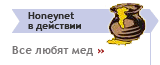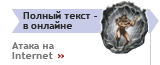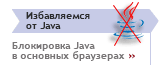The registry key that needs to be modified is:
HKEY_CURRENT_USER\
Software\
Microsoft\
Windows\
CurrentVersion\
Policies\
Explorer\
"NoDriveTypeAutoRun"
This key, which is of type REG_BINARY, consists of four bytes. The first byte is a bitmask defining which drive types should be AutoRun. The other three bytes should be set to zero (0).
The bits in the bitmask correspond to these constants:
Type Bit
DRIVE_UNKNOWN 0
DRIVE_NO_ROOT_DIR 1
DRIVE_REMOVABLE 2
DRIVE_FIXED 3
DRIVE_REMOTE 4
DRIVE_CDROM 5
DRIVE_RAMDISK 6
Setting a bit in the bitmask prevents you from using AutoPlay with the corresponding drive type. By default, the value in the registry is 0x95. Bits 0, 2, 4 and 7 are therefore set, which means that drive types DRIVE_UNKNOWN, DRIVE_REMOVEABLE, and DRIVE_REMOTE don't use AutoPlay information. (Bit 7 is set to cover future device types.) Altering this registry value thus allows you to test Autorun.inf files from a floppy disk (DRIVE_REMOVEABLE), network drive (DRIVE_REMOTE), and so on. For example, to be able to test AutoPlay from a floppy disk, set the value of the first byte to 0x91 to enable AutoPlay for floppy disks.
---
короче говоря - сначала тебе придётся поковыряться в реестре - это можно реализовать .reg - файлом
т.е. в первый разтебе придётся запустить vbs который запускает reg - файл, а потом копирует файлы, а в следующие разы всё будет как ты хочешь, достаточно прописать твой vbs в Autorun.inf
|