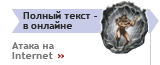Легенда:
 новое сообщение новое сообщение
 закрытая нитка закрытая нитка
 новое сообщение новое сообщение
 в закрытой нитке в закрытой нитке
 старое сообщение старое сообщение

|
- Напоминаю, что масса вопросов по функционированию форума снимается после прочтения его описания.
- Новичкам также крайне полезно ознакомиться с данным документом.
[Win32] “Almost modal” IE dialogs on Windows 7 24.07.12 23:34 Число просмотров: 3048
Автор: void <Grebnev Valery> Статус: Elderman
|
Sorry for writing in English. Right now I do not have the Russian keyboard…
A number of IE8/IE9 modal dialogs running on top of Windows 7 can be minimized separately from the IE window, which is confusing. Such “almost modal” dialog does not look really modal on Windows 7. Open the IE, set the Blank Page URL (“about:blank”), and open the “Favorites/Add to favorites…” dialog. Then open the Windows Task Manager, and minimize one of the tasks called “Blank Page – Windows Internet Explorer”. You can minimize the “modal” dialog; the IE will remain on the screen inaccessible. Or you may choose to minimize the IE window; the dialog will remain on the screen. The “Favorites/Add to favorites…” box is not the only dialog behaviors this fashion. There is a bunch of similar dialogs: “File/Page Setup…”, “File/Print Preview…”, “File/Properties”, “Favorites/Add current tabs to favorites…”, “Favorites/Organize favorites…”, “Help/About Internet Explorer”.
I do not see a simple way how it could be fixed. Attempts to find out a “correct” parent/owner HWND when creating ActiveX UI (such as IWebBrowser2 window, Top-Level IWebBrowser2 window, or variation of those and TabWindowClass windows) does not work… It seems the IE detours WinAPI calls when creating dialogs, so the IE decides itself in which “iexplorer.exe” process the dialog will be put, and which parent/owner HWND for the dialog will be. Even if you pass a “correct” parent HWND value in a WinAPI function creating a dialog, the IE/Windows detouring will likely ignore it. Say you want to set the dialog parent HWND to the IWebBrowser2::get_HWND() value. The IE will likely move the dialog to another “iexplorer.exe” process and set the parent HWND to the so called “Alternate Modal Top Most” window (the “Alternate Modal Top Most” window is running in the different process then the main IE window “IEFrame”).
Things become more complicated if an ActiveX object is loaded. All the IE9 embedded dialogs become “almost modal”. As opposite, all the IE8 embedded dialogs become modal.
Is it possible to fix this? How to design a modal (not “almost modal ”) dialog in the ActiveX UI? In other words, how to design a dialog which would be executed in the same “iexplorer.exe” process where the “IEFrame” windows is running, and the “IEFrame” would be the parent/owner of the dialog?
|
- [Win32] “Almost modal” IE dialogs on Windows 7 - void 24.07.12 23:34 [3048]
|
|
|