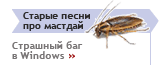Легенда:
 новое сообщение новое сообщение
 закрытая нитка закрытая нитка
 новое сообщение новое сообщение
 в закрытой нитке в закрытой нитке
 старое сообщение старое сообщение

|
- Напоминаю, что масса вопросов по функционированию форума снимается после прочтения его описания.
- Новичкам также крайне полезно ознакомиться с данным документом.
Для 98 был патчик, для 2000 только общие рекомендации 05.12.01 15:30 Число просмотров: 1286
Автор: Cyril <sc> Статус: Member
|
> Он самый, даже еще хуже - Win2000NT да еще и английский
> а что же делать?
Вот что по этому поводу пишут на microsoft.com
Shutdown Problems
The Windows 2000 shutdown process involves sending messages to the installed devices, system services, and applications to notify them that Windows is preparing to shut down. The system waits for responses from open applications to make sure that they shut down properly, and save unsaved data to disk. Each running device, system service, and application usually respond to the shutdown message, indicating that it can be closed.
Typical causes for problems with Windows 2000 shutdown include:
Device drivers not responding correctly, if at all.
System services not responding or sending busy request messages to the system.
Applications not responding, particularly 16-bit Windows programs.
To resolve problems with shutdown, try the following suggestions:
Check that the system properly shuts down in Safe Mode. If so, check the boot log file. Note the services that were disabled under Safe Mode, stop them one at a time in normal mode, and then shut down to see whether the system works properly. After the problem driver or service is identified, if the file is corrupted, either reinstall it, search for an update, or uninstall it until the problem can be resolved.
Press CTRL+SHIFT+ESC to start Task Manager and see which applications are currently running. Manually quit the applications before shutting down to see whether that resolves the problem.
Check with your computer manufacturer to be sure that you have the latest BIOS update for the system.
If the problem occurs immediately after a change to the system, such as installing or upgrading applications, system services, or hardware with device drivers, undo the last change made to the system and test the system.
|
|
|