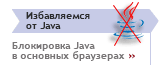Легенда:
 новое сообщение новое сообщение
 закрытая нитка закрытая нитка
 новое сообщение новое сообщение
 в закрытой нитке в закрытой нитке
 старое сообщение старое сообщение

|
- Напоминаю, что масса вопросов по функционированию форума снимается после прочтения его описания.
- Новичкам также крайне полезно ознакомиться с данным документом.
 |  |  |
[Win32] RTFM MSDN 01.09.02 09:58 Число просмотров: 1213
Автор: HandleX <Александр М.> Статус: The Elderman
|
|
The rules the taskbar uses to decide whether a button should be shown for a window are really quite simple, but are not well documented. When you create a window, the taskbar examines the window's extended style to see if either the WS_EX_APPWINDOW (defined as 0x00040000) or WS_EX_TOOLWINDOW (defined as 0x00000080) style is turned on. If WS_EX_APPWINDOW is turned on, the taskbar shows a button for the window, and if WS_EX_ TOOLWINDOW is turned on, the taskbar does not show a button for the window. You should never create a window that has both of these extended styles.
|
|
<programming>
|
[Win32] Как вывести окно на передний план? 30.08.02 15:10
Автор: Pavel-F Статус: Незарегистрированный пользователь
|
У меня есть окно, и оно прикрыто другим (чужим) окном. Так вот как мне вывести мое окно на самый верх. Какие функции вызывать.
Да и соответственно, второй вопрос, как узнать что мое окно является прикрытым или активным.
|
 |
[Win32] Как вывести окно на передний план? 30.08.02 16:32
Автор: Cyril <sc> Статус: Member
|
> У меня есть окно, и оно прикрыто другим (чужим) окном. Так
> вот как мне вывести мое окно на самый верх. Какие функции
> вызывать.
> Да и соответственно, второй вопрос, как узнать что мое окно
> является прикрытым или активным.
Set(Get)ForegroundWindow()
|
 |  |
[Win32] А как сделать чтобы окно не отображалось в таскбаре? 30.08.02 21:56
Автор: Pavel-F Статус: Незарегистрированный пользователь
|
|
Еще один вопрос. Как сделать так, чтобы окно не отображалось в таскбаре.
|
 |  |  |
[Win32] RTFM MSDN 01.09.02 09:58
Автор: HandleX <Александр М.> Статус: The Elderman
|
|
The rules the taskbar uses to decide whether a button should be shown for a window are really quite simple, but are not well documented. When you create a window, the taskbar examines the window's extended style to see if either the WS_EX_APPWINDOW (defined as 0x00040000) or WS_EX_TOOLWINDOW (defined as 0x00000080) style is turned on. If WS_EX_APPWINDOW is turned on, the taskbar shows a button for the window, and if WS_EX_ TOOLWINDOW is turned on, the taskbar does not show a button for the window. You should never create a window that has both of these extended styles.
|
|
|