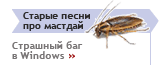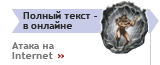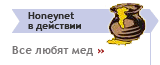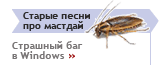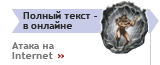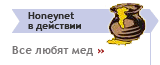Легенда:
 новое сообщение новое сообщение
 закрытая нитка закрытая нитка
 новое сообщение новое сообщение
 в закрытой нитке в закрытой нитке
 старое сообщение старое сообщение

|
- Напоминаю, что масса вопросов по функционированию форума снимается после прочтения его описания.
- Новичкам также крайне полезно ознакомиться с данным документом.
 |
Браузинг в сети в2к 09.12.02 10:34 Число просмотров: 2264
Автор: StR <Стас> Статус: Elderman
|
> вылезает сообщение об ошибке типа: "Враузеру не удалось
> /s" from the command line. "
умного ничего не скажу :(((
попробуй в сайте поковыряться, связи между серверами проверить...
у самого такая фигня иногда бывает, но имхо из-за физических проблем сети (типа комп включается быстрее коммутатора после powerdown)...
рассасывается само и быстро...
|
|
<sysadmin>
|
Браузинг в сети в2к 05.12.02 12:43
Автор: Sandy <Alexander Stepanov> Статус: Elderman
|
Трабла такая:
есть сетка, в сетке 2 сервера 2к АС СП3 и куча раб. станций под 2к ПРО и ХР, на серверах АД, постоянно в эвент вьюере вылезает сообщение об ошибке типа: "Враузеру не удалось получить список серверов на транспорте нетбиос, браузер остановлен". Мелкомягкие говорят, что такое бывает, когда файл шаринг не поднят на сервере, но на обоих серверах шаринг поднят, шары доступны, все ок. Где крутить?
Вот что пишет:
"The browser service has failed to retrieve the backup list too many times on transport \Device\NetBT_Tcpip_{22929B6D-5AA4-4B49-A09A-37A2878A3851}. The backup browser is stopping. "
сам транспорт работает нормально. :((
И еще. Служба времени говорит, что не может найти домен котроллер, хотя сама на домен контроллере и стоит. Вот что пишет:
"Because of repeated network problems, the time service has not been able to find a domain controller to synchronize with for a long time. To reduce network traffic, the time service will wait 960 minutes before trying again. No synchronization will take place during this interval, even if network connectivity is restored. Accumulated time errors may cause certain network operations to fail. To tell the time service that network connectivity has been restored and that it should resynchronize, execute "w32tm /s" from the command line. "
даешь эту команду - те же грабли. :((
|
 |
Браузинг в сети в2к 21.01.03 05:53
Автор: OMar Статус: Незарегистрированный пользователь
|
> Трабла такая:
> есть сетка, в сетке 2 сервера 2к АС СП3 и куча раб. станций
> под 2к ПРО и ХР, на серверах АД, постоянно в эвент вьюере
> вылезает сообщение об ошибке типа: "Враузеру не удалось
> получить список серверов на транспорте нетбиос, браузер
> остановлен". Мелкомягкие говорят, что такое бывает, когда
> файл шаринг не поднят на сервере, но на обоих серверах
> шаринг поднят, шары доступны, все ок. Где крутить?
> Вот что пишет:
> "The browser service has failed to retrieve the backup list
> too many times on transport
> \Device\NetBT_Tcpip_{22929B6D-5AA4-4B49-A09A-37A2878A3851}.
> The backup browser is stopping. "
> сам транспорт работает нормально. :((
А с первой проблемой разобрался? У меня та же трабла... 8(
|
 |
Про W32Time Service... 09.12.02 21:02
Автор: HandleX <Александр М.> Статус: The Elderman
Отредактировано 09.12.02 21:17 Количество правок: 2
|
> И еще. Служба времени говорит, что не может найти домен
> котроллер, хотя сама на домен контроллере и стоит. Вот что
> пишет:
> "Because of repeated network problems, the time service has
> not been able to find a domain controller to synchronize
> with for a long time. To reduce network traffic, the time
> service will wait 960 minutes before trying again. No
> synchronization will take place during this interval, even
> if network connectivity is restored. Accumulated time
> errors may cause certain network operations to fail. To
> tell the time service that network connectivity has been
> restored and that it should resynchronize, execute "w32tm
> /s" from the command line. "
> даешь эту команду - те же грабли. :((
Ну пишет, и пишет — винда любит писать логи ;-)
MSDN больше не канает?
Вот тебе про ключи реестра выдержка (ID: Q223184), причём самый важный ключик в самом конце... ;-)))))))
(skipped)
MORE INFORMATION
WARNING: Using Registry Editor incorrectly can cause serious problems that may require you to reinstall your operating system. Microsoft cannot guarantee that problems resulting from the incorrect use of Registry Editor can be solved. Use Registry Editor at your own risk.
For information about how to edit the registry, view the "Changing Keys and Values" Help topic in Registry Editor (Regedit.exe) or the "Add and Delete Information in the Registry" and "Edit Registry Data" Help topics in Regedt32.exe. Note that you should back up the registry before you edit it. If you are running Windows NT or Windows 2000, you should also update your Emergency Repair Disk (ERD).
The registry values listed in this article are located in the following registry key:
HKEY_LOCAL_MACHINE\SYSTEM\CurrentControlSet\Services\W32Time\Parameters
The format for the list of entries is:
Value Name : Data Type
Description
Values
W32Time Service Registry Values
AvoidTimeSyncOnWan : REG_DWORD (optional)
Prevents the computer from synchronizing with a computer that is in another site.
0 = the site of the time source is ignored [default]
1 = the computer does not synchronize with a time source that is in a different site
GetDcBackoffMaxTimes : REG_DWORD (optional)
The maximum number of times to double the backoff interval when successive attempts to find a domain controller do not succeed. An event is logged every time a wait of the maximum length occurs.
0 = the wait between successive attempts is always the minimum and no event is logged
7 = [default]
GetDcBackoffMinutes : REG_DWORD (optional)
The initial number of minutes to wait before looking for a domain controller if the last attempt did not succeed.
15 = [default]
LocalNTP : REG_DWORD
Used to start the SNTP server.
0 = do not start the SNTP server unless this computer is a domain controller[default]
1 = always start the SNTP server
NtpServer : REG_SZ (optional)
Used to manually configure the time source. Set this to the DNS name or IP address of the NTP server to synchronize from. Specify only one DNS name or IP address. You can modify this from the command line by using the net time command.
Value is blank by default
Period : REG_DWORD or REG_SZ
Used to control how often the time service synchronizes. If a string value is specified, it must be one of special ones listed below.
0 = once a day
65535, "BiDaily" = once every 2 days
65534, "Tridaily" = once every 3 days
65533, "Weekly" = once every week (7 days)
65532, "SpecialSkew" = once every 45 minutes until 3 good synchronizations occur, then once every 8 hours (3 per day) [default]
65531, "DailySpecialSkew" = once every 45 minutes until 1 good synchronization occurs, then once every day
freq = freq times per day
ReliableTimeSource : REG_DWORD (optional)
Used to indicate that this computer has reliable time.
0 = do not mark this computer as having reliable time [default]
1 = mark this computer as having reliable time (this is only useful on a domain controller)
Type : REG_SZ
Used to control how a computer synchronizes.
Nt5DS = synchronize to domain hierarchy or manually configured source [default]
NTP = synchronize to manually configured source
NoSync = do not synchronize time
|
 |  |
Со временем разобрался, беру время с серверов НАСА... :)) 14.12.02 19:25
Автор: Sandy <Alexander Stepanov> Статус: Elderman
|
|
|
 |
Браузинг в сети в2к 09.12.02 10:34
Автор: StR <Стас> Статус: Elderman
|
> вылезает сообщение об ошибке типа: "Враузеру не удалось
> /s" from the command line. "
умного ничего не скажу :(((
попробуй в сайте поковыряться, связи между серверами проверить...
у самого такая фигня иногда бывает, но имхо из-за физических проблем сети (типа комп включается быстрее коммутатора после powerdown)...
рассасывается само и быстро...
|
|
|