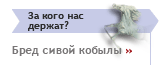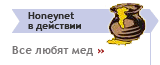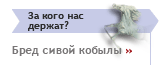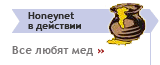Легенда:
 новое сообщение новое сообщение
 закрытая нитка закрытая нитка
 новое сообщение новое сообщение
 в закрытой нитке в закрытой нитке
 старое сообщение старое сообщение

|
- Напоминаю, что масса вопросов по функционированию форума снимается после прочтения его описания.
- Новичкам также крайне полезно ознакомиться с данным документом.
Edonkey2000 for FreeBSD 25.08.03 06:52
Автор: makeworld Статус: Member
|
Поставил сабж из портов:
bash$ pkg_info | grep donkey
edonkey-gui-gtk-0.5.0 GTK GUI to eDonkey2000 'core' command line client
linux-edonkey-core-0.50.1,1 eDonkey2000 'core' command line client
Сделал все как сказано в факе в edonkey-core, запустил donkey, дал команду pass mylogin mypass
Дальше запускаю donkey - !
bash$ donkey - !
Running under /home/messer/.edonkey2000-core
Loading shared files...
Done loading shared files.
затем гуишный клиент.
GUI: gui_stats.txt: No valid stats records found after reading the file [harmless error].
**
**NOTE: Disabled pipe functionality, as this is a FreeBSD system,
** and the pipe code does not work with FreeBSD for some reason.
**
** See here for a bug description:
** http://sourceforge.net/tracker/index.php?func=detail&aid=656923&group_id=61752&atid=498271
**
** If you are a developer, please have a look at the GIOChannel
** callback in pipe.c and try to fix this bug.
**
TODO: load specific OS logo instead of Tux here (init_xpms)
В гуишном клиенте ввожу все инфу (логин, пароль итд) но кнопка GO! остается disabled. Donkey status: Not runing.
Пробую нажимать Spawn, получаю сообщение:
GUI: GUI: ok, spawned local donkey (hope it worked).
Loading shared files...
ERROR: can't listen on port 4662.
Port is probably in use.
Change port by typing: 'port ####' at the prompt.
по типу как donkey уже запущен и висит на порту 4662 и все ок.
хотя netstat -ln | grep 4662 ничего не выдает.
Может кто-нибудь настраивал осла под фрибсд, чего тут сделать, чтобы все заработало?э
версия ос:
bash$ uname -spr
FreeBSD 5.1-RELEASE-p2 i386
|
|
|