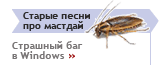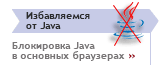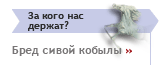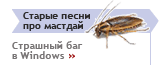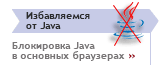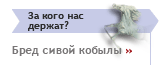Легенда:
 новое сообщение новое сообщение
 закрытая нитка закрытая нитка
 новое сообщение новое сообщение
 в закрытой нитке в закрытой нитке
 старое сообщение старое сообщение

|
- Напоминаю, что масса вопросов по функционированию форума снимается после прочтения его описания.
- Новичкам также крайне полезно ознакомиться с данным документом.
VMware tools install. 18.05.04 23:44
Автор: ntx Статус: Незарегистрированный пользователь
|
Юзаю VMware Workstation 4.0.5 build-6030. Там иногда вылазит подсказка:
Do not forget to install the VMware Tools package inside this virtual machine: wait until your guest operating system finishes booting, then select menu File > Install VMware Tools... and follow the instructions.
Т.е инсталировать надо когда гвест ос запуститься. Пытаюсь исталировать VMware tools.
У меня w2k из под нее пускаю линух(red hat 8) который
находиться на другом разделе на диске физическом( не виртуальном). Запустил, залогинился иду в меню
File > Install VMware Tools
WARNING: You cannot install the VMware Tools package until the guest operating system is running. If your guest operating system is not running, select Cancel and install the VMware Tools package later.
и два кнопоря install и cansel.
Cansel понятно прирвать. Install > you have not installed vmware tools. Не устанавливается вообщем.
Почему как поправить? Как вы устанвливали эти VMware tools.
|
 |
Выдержка из справки. 19.05.04 01:01
Автор: J'JF <Dmytro Volhushyn> Статус: Elderman
|
Installing VMware Tools in a Linux Guest Operating System
1. Power on the virtual machine.
Note: If you have an older version of VMware Tools installed, terminate the running version before installing the new one.
2. When the guest operating system starts, prepare your virtual machine to install VMware Tools.
Choose Settings > VMware Tools Install.
Note: If you decide not to proceed with the installation of VMware Tools, you may cancel the operation by selecting Settings > Cancel VMware Tools Install.
The remaining steps take place inside the virtual machine.
3. As root, open a terminal, mount the VMware Tools virtual CD-ROM image, copy its contents to /tmp, then unmount it.
Note: You do not use an actual CD-ROM to install VMware Tools, nor do you need to download the CD-ROM image or burn a physical CD-ROM of this image file. The VMware GSX Server software contains an ISO image that looks like a CD-ROM to your guest operating system. This image contains all the files needed to install VMware Tools in your guest operating system. When you finish installing VMware Tools, this image file no longer appears in your CD-ROM drive.
Note: Some Linux distributions use different device names or organize the /dev directory differently. If your CD-ROM drive is not /dev/cdrom, modify the following commands to reflect the conventions used by your distribution.
Note: Some Linux distributions automatically mount CD-ROMs. If your distribution uses automounting, do not use the mount and umount commands below. You still must copy the VMware Tools installer.
cd /
mount -t iso9660 /dev/cdrom /mnt
cp /mnt/vmware-linux-tools.tar.gz /tmp
umount /dev/cdrom
4.Untar the VMware Tools tar file in /tmp and install it.
cd /tmp
tar zxf vmware-linux-tools.tar.gz
cd vmware-linux-tools
./install.pl
5.Start X and your graphical environment if they are not started yet.
6.In an X terminal, launch the VMware Tools background application.
vmware-toolbox &
You may run the VMware Tools background application as root or as a normal user. To shrink virtual disks and test or edit scripts, you should run VMware Tools as root.
---------------------------------------------------------------
Note: The ./install.pl installation script included with the VMware Tools package for Linux guest operating systems does not recognize Linux-Mandrake installations. To install VMware Tools on top of Linux-Mandrake installations, add redhat as a command line parameter when you run the installation script. For example, run the following command:
./install.pl redhat
---------------------------------------------------------------
Starting VMware Tools Automatically
You may find it helpful to configure your guest operating system so VMware Tools starts when you start your X server. The steps for doing so vary depending on your Linux distribution and the desktop environment you are running. Check your operating system documentation for the appropriate steps to take.
For example, in a Red Hat Linux 7.1 guest using GNOME, follow these steps.
Open the Startup Programs panel in the GNOME Control Center.
Main Menu (the foot icon in the lower left corner of the screen) > Programs > Settings > Session > Startup Programs
Click Add….
In the Startup Command field, enter vmware-toolbox.
Click OK, click OK again, then close the GNOME Control Center.
The next time you start X, VMware Tools starts automatically.
|
|
|